In today’s digital age, the use of PDF files has become a necessity in our daily lives. From business reports to academic papers, PDF files are widely used as a standard format for sharing and storing documents. However, there are times when we need to convert PDF files into Word documents to edit or modify the content. This is where PDF to Word Converter comes in, but with so many options available, choosing the best one can be a daunting task.
In this ultimate guide, we will provide you with everything you need to know to choose the best PDF-to-Word converter for your needs. We will explore the different types of converters, their features, and their pricing structures. We will also discuss the pros and cons of online and offline converters and provide you with tips on how to choose the best converter according to your requirements.
We understand the importance of using a reliable and efficient PDF-to-Word converter, and this guide has been created to help you make an informed decision.
Consider the File Size Limitations
When choosing a PDF to Word converter, it’s important to consider the file size limitations of the software you’re considering. Some converters have limitations on the size of the PDF file they can process, which can be problematic if you are working with large or complex documents. Be sure to verify the maximum file size that the converter can handle before making a purchase or committing to using the software. In addition, consider the impact of file size on the speed and performance of the software. Larger files may take longer to convert and may require more system resources to process. By selecting a PDF-to-Word converter that can handle large files efficiently, you can save time and ensure that your documents are converted accurately and quickly.
Look for OCR Capabilities and Accuracy
If you’re in the market for a PDF to Word-converter, it’s important to look for one with OCR capabilities and accuracy. OCR, or Optical Character Recognition, is the technology that allows the converter to recognize text within an image or a scanned document and convert it into editable text.
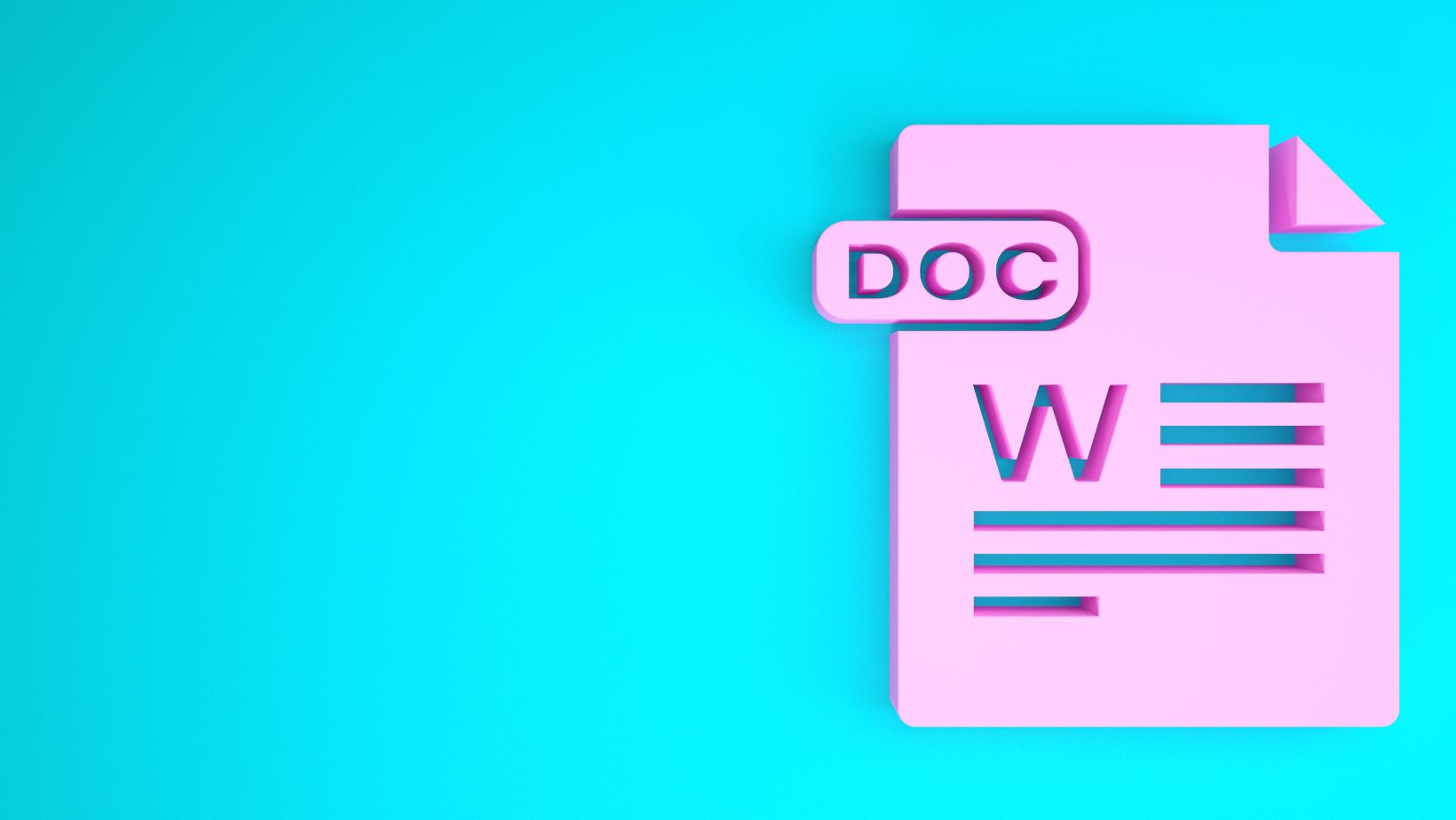
This is especially important if you’re working with PDFs that contain scanned images or documents, as without OCR capabilities, the converter may not be able to accurately convert the text. Additionally, accuracy is key when it comes to any PDF to Word-conversion, as even small errors can have a big impact on the meaning of the text. Be sure to choose a converter that has a high level of accuracy, and consider reading feedbacks or testing out a free trial before making a purchase to ensure it meets your needs.
Evaluate the Conversion Speed
When selecting a PDF to Word converter, it’s important to evaluate the conversion speed. The speed of conversion can greatly impact your productivity, especially if you have a large number of files to convert. A fast converter will be able to handle a large volume of files quickly, allowing you to focus on other tasks. On the other hand, a slow converter can be frustrating and time-consuming, leading to delays in your work. When researching PDF to Word converters, look for feedbacks that mention the speed of conversion. Additionally, it may be helpful to test out the speed of the converter on a small batch of files before committing to using it for larger projects.
Check If It Supports Batch Conversion
When choosing a PDF to Word converter, it’s essential to consider the efficiency of the conversion process. One of the crucial features to look out for is batch conversion capability. This feature allows you to convert multiple files simultaneously, saving you time and effort. It’s especially useful if you have many PDF files that you need to convert to Word format. With batch conversion, you can upload all the files at once and convert them in one go rather than having to convert them one by one. This feature is particularly handy for businesses and individuals who deal with large amounts of data and documents. Therefore, before selecting a PDF to Word converter, it’s crucial to check if it supports batch conversion to ensure a smooth and efficient conversion process.
Ensure Compatibility With Devices
Ensuring compatibility with devices is another critical factor to consider when choosing the best PDF-to-Word converter. It is important to select a converter that is compatible with a wide range of devices, including desktop computers, laptops, tablets, and smartphones.

This will enable you to convert your PDFs to Word documents on any device, regardless of the operating system, without losing formatting or compromising the quality of the document. A high-quality PDF-to-Word converter should be able to convert PDFs to Word documents that are compatible with popular word processing software, such as Microsoft Word and Google Docs. Before making your final decision, it is important to test the compatibility of the converter with the devices you use regularly to ensure a seamless conversion process.
Assess the Software’s User-Friendliness
Assessing the software’s user-friendliness is a crucial step in choosing the best PDF-to-Word converter. When evaluating the software, consider the interface design, ease of use, and accessibility of functions and features. A user-friendly converter should have a simple and intuitive interface that is easy to navigate, even for non-technical users. The software should also offer clear instructions and tooltips to guide users through the conversion process. Additionally, it should provide easy access to frequently used functions and features, such as batch conversion and file preview. By assessing the software’s user-friendliness, you can ensure that the conversion process is efficient and hassle-free.
Verify the Security Features
When choosing a PDF to Word converter, it’s essential to verify the security features provided by the software. Security should always be a top priority, particularly when dealing with sensitive information. A reliable PDF-to-Word converter should offer several security features to ensure your data is protected. These may include password protection, digital signatures, and encryption options. Password protection allows you to secure your PDF files with a password, ensuring that only authorized users can access the data. Digital signatures provide an added layer of security by authenticating the identity of the sender and verifying the integrity of the document. Encryption options ensure that your data is protected from unauthorized access, making it virtually impossible for anyone to tamper with the document. By verifying the security features of a PDF to Word-converter, you can ensure that your data is protected and secure.
Compare the Pricing Plans
When choosing the best PDF to Word-converter, one important factor to consider is the pricing plans offered by different software providers. While some converters offer free services, others require a one-time fee or a subscription to access premium features. Before making a decision, it is important to compare the pricing plans of different converters and evaluate the features included in each plan. Some converters may offer additional features such as OCR (Optical Character Recognition) technology, batch conversion, or the ability to convert multiple file types. Additionally, some providers may offer discounts for educational institutions or non-profit organizations. By comparing pricing plans, you can ensure that you choose a converter that meets both your budget and your conversion needs.
Conclusion
Choosing the best PDF to Word-converter can be a daunting task, but by keeping in mind the key factors discussed in this guide, you can make an informed decision that best suits your needs. It’s important to consider the accuracy, speed, security, ease of use and additional features offered by the converter before making a commitment. With numerous options available in the market, it’s crucial to choose a reliable and trustworthy converter that can deliver quality results in a timely and efficient manner. By following these guidelines, you can ensure that your documents are converted seamlessly from PDF to Word and maintain their original formatting and layout.

