DefaultAzureCredential Failed To Retrieve Token from Included Credentials
I encountered a frustrating issue while working with the Azure SDK recently. The “defaultazurecredential” failed to retrieve a token from the included credentials, leaving me perplexed as to what went wrong. Despite having the necessary credentials in place, I was unable to obtain the desired access.
It’s essential to understand that the “defaultazurecredential” is designed to simplify authentication by automatically selecting available credentials in a predefined order. However, when it fails to retrieve a token, troubleshooting becomes necessary. This error can occur due to various reasons, such as incorrect configuration or expired credentials.
Understanding the DefaultAzureCredential
How DefaultAzureCredential works
The DefaultAzureCredential is a powerful feature in Azure that simplifies authentication by providing a seamless way to retrieve credentials for various Azure services. It aims to reduce the complexity of managing multiple credential types and allows developers to focus on writing code rather than dealing with authentication mechanisms.
When using the DefaultAzureCredential, it attempts to retrieve a token from a set of included credentials until it successfully acquires one. This means that if one credential fails to provide a valid token, it will try the next available option until it succeeds or exhausts all possibilities.
Types of credentials included in DefaultAzureCredential
The DefaultAzureCredential includes several types of credentials that can be used for authentication. These include:
- Managed Identity: If your application is running on an Azure resource with enabled managed identity, the credential will automatically use this identity for authentication.
- Visual Studio Code: If you’re developing within Visual Studio Code and have signed in using Azure AD, the credential leverages these authenticated sessions.
- Shared Token Cache: For interactive sign-in scenarios, such as when developing locally or using tools like PowerShell or CLI, the credential uses tokens stored in the shared token cache.
By including multiple options, developers can choose whichever method suits their needs while maintaining flexibility and compatibility across different environments.
Common issues with DefaultAzureCredential
While the DefaultAzureCredential offers great convenience, there are some common issues that developers may encounter. These include:
- Missing or incorrect configuration: One of the most common issues is misconfiguration of environment variables or missing required values. Double-check that all necessary variables are properly set before relying on them for authentication.
- Insufficient permissions: In some cases, the credential may fail to retrieve a token due to insufficient permissions assigned to the credentials being used. Ensure that the associated Azure AD application has the necessary roles and permissions granted.
- Network connectivity issues: If there are network connectivity problems or intermittent outages, it can prevent the DefaultAzureCredential from successfully retrieving a token. Check your network connection and try again.
- Expired or revoked credentials: If any of the included credentials have expired or been revoked, it will result in failures when attempting to authenticate with those credentials. Regularly monitor and update your credentials to avoid such issues.
By understanding how DefaultAzureCredential works and being aware of potential pitfalls, developers can effectively troubleshoot and resolve any authentication-related errors they may encounter while working with Azure services.
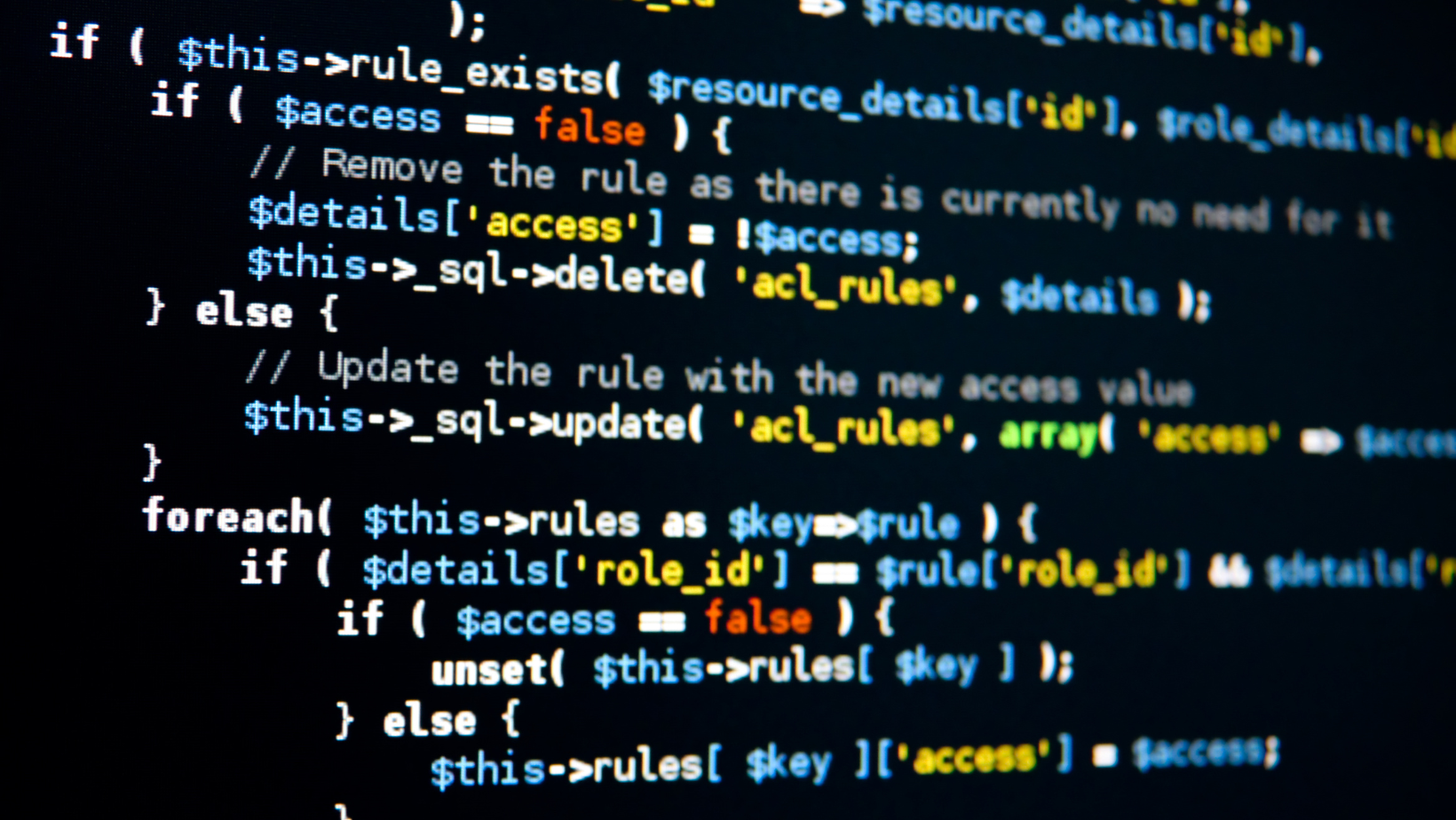
Common Issues withDefaultAzureCredential
As an expert, I’ll now delve into some common issues that developers may encounter when using the DefaultAzureCredential for retrieving tokens in Azure. Whether you’re new to Azure or an experienced user, understanding these issues can help save time and frustration.
- Missing or Invalid Credentials: One of the most common issues is providing incorrect credentials or missing required information. Double-check that you have provided the correct client ID, client secret, tenant ID, or any other necessary credentials for authentication.
- Unauthenticated Requests: Another issue arises when making unauthenticated requests while expecting authenticated responses. The DefaultAzureCredential relies on a set of predefined authentication mechanisms to retrieve tokens automatically. Ensure that the resource you’re trying to access requires authentication and that you’ve configured it correctly.
- Expired Tokens: Tokens obtained by DefaultAzureCredential have a limited lifespan before they expire. If you encounter authorization failures or “failed to retrieve a token” errors, check if your token has expired and refresh it if needed.
- Network Connectivity: Network connectivity plays a crucial role in obtaining tokens from Azure services. If your application is experiencing intermittent network issues or cannot establish a connection to Azure endpoints, it can result in failures during token retrieval.
By being aware of these common issues with DefaultAzureCredential, you’ll be better equipped to troubleshoot and resolve any problems that may arise. Remember to consult Azure documentation, forums, or seek assistance from Microsoft support if you encounter persistent issues beyond these common scenarios.
I hope this information helps you in your journey of working with DefaultAzureCredential and Azure services. Stay tuned for more insights and tips on Azure development.

