“You’re one kill away from clutching the round. Your aim is perfect. Then — BOOM — your screen freezes, ping spikes to 300, and you’re staring at the death screen.”
That’s not just bad luck. It could be a lag spike, server issue, or worse — a targeted DDoS attack. More and more competitive gamers are turning to VPNs not just to protect themselves, but to gain a real performance edge. Think smoother matches, stronger privacy, and access to better regions or easier lobbies.
This article breaks down the gaming VPNs of 2025, why they matter more than ever, and how they could be your secret weapon to dominating ranked matches.
Why Competitive Gamers Are Turning to VPNs
VPNs: More Than Just Privacy Tools
Most people think VPNs are just for hiding your IP or watching Netflix from other countries. But for serious gamers, they offer real performance benefits — when used right.
How VPNs Can Actually Help:
- Reduce Ping by Connecting to Optimal Servers
- Protect Against DDoS Attacks During Ranked Matches
- Bypass ISP Throttling That Slows You Down Mid-Game
- Access Game Servers in Other Regions (Bot Lobbies, Anyone?)
Not Just Hype — But Not Magic Either
A VPN won’t always lower ping. But in the right conditions — like when your ISP is routing traffic inefficiently or throttling your connection — a VPN can smooth things out fast.
How Lag, Matchmaking, and DDoS Kill Your Game
What Causes High Ping in Competitive Games?
- Distance to the game server
- Overloaded ISP routing
- Background traffic (streaming, downloads, etc.)
- Firewall/router settings or poor Wi-Fi connections
Even if you have a fast internet package, high latency can destroy your gameplay. It’s about consistency, not just raw speed.
DDoS Attacks: A Growing Threat in Ranked Lobbies
A DDoS (Distributed Denial of Service) attack floods your IP with garbage data, causing massive lag or a complete disconnect.
- Popular in games like Call of Duty, FIFA, and Valorant
- Especially common in console matchmaking where your IP is exposed
How VPNs Defend You
A good VPN:
- Masks your IP, making you untraceable during matches
- Routes your traffic through secure servers with built-in DDoS protection
- Lets you switch servers quickly if your connection is being targeted
Features Competitive Gamers Should Look for in a VPN
If you’re just grabbing any VPN from the app store, don’t. Not all are built for gaming.
Critical Features:
- Low-latency servers close to game hubs (NA-East, EU-West, Tokyo, etc.)
- DDoS protection built-in
- High-speed performance with unlimited bandwidth
- Servers optimized for gaming traffic
- Split tunneling – so only your game goes through the VPN, reducing strain
- Console compatibility (via router setup or Smart DNS)
Avoid:
- Free VPNs — often slow, insecure, and overloaded
- VPNs without server transparency or performance metrics
- Ones with no kill switch or logging policy
The Best Gaming VPNs for Competitive Players in 2025
After testing across Apex Legends, Call of Duty: Warzone, Valorant, and Fortnite, here are the top picks:
1. ExpressVPN – Best for Cross-Platform Performance
- Ping Stability: 9/10
- Streaming & Gaming Combo: Solid
- VPN Protocols: Lightway (fastest tested)
- Works on Consoles: Yes, via router
- Why It Rocks: Lightning-fast, especially in NA and EU servers
2. X-VPN – Best for DDoS Protection and Server Swapping
- Ping Stability: 8.5/10
- DDoS Protection: Enterprise-grade
- Server Options: 8,000+ in 225+ locations

- Unique Perk: Smart Routing for game-specific servers
- Platforms: PC, Xbox, router setup
- Why It Rocks: Fast server switching + stealth mode for hardcore ranked players, making it an ideal gaming VPN especially for budget-conscious users.
3. NordVPN – Most Reliable for Security + Speed
- Ping Reduction: Up to 30ms in tests
- CyberSec Feature: Blocks malicious traffic
- Obfuscated Servers: Ideal for banned VPN zones
- Why It Rocks: Great all-around, but especially strong in privac
4. Surfshark – Best Budget Option for Gamers
- Unlimited Devices: One sub = cover your whole squad
- Gaming Server Performance: Very solid for the price
- Why It Rocks: Fast enough for most gamers + affordable
5. Private Internet Access (PIA) – Best for Server Customization
- Ping Results: Decent but requires fine-tuning
- Great for: Users who want to tweak port forwarding + encryption
- Why It Rocks: Tinker-friendly with solid DDoS protection
Can a VPN Actually Get You Easier Lobbies?
It’s a little controversial, but yes — VPNs can connect you to servers with lower skill-based matchmaking (SBMM).
This is done by:
- Switching to lower population regions at off-peak hours (think Egypt or South Africa servers)
- Choosing mobile regions (e.g., India) if allowed
- Playing with VPN-based region rotation to avoid sweaty lobbies
Note: This can violate some ToS, so do it at your own risk.
How to Set Up a Gaming VPN the Right Way
On PC (Windows/macOS)
- Download VPN of choice
- Choose nearest gaming server (or lowest-ping country)
- Enable kill switch + DDoS protection
- Launch game and test ping
On Console (PS5/Xbox)
Since you can’t install VPNs directly, you’ll need to:
- Set it up via your router OR
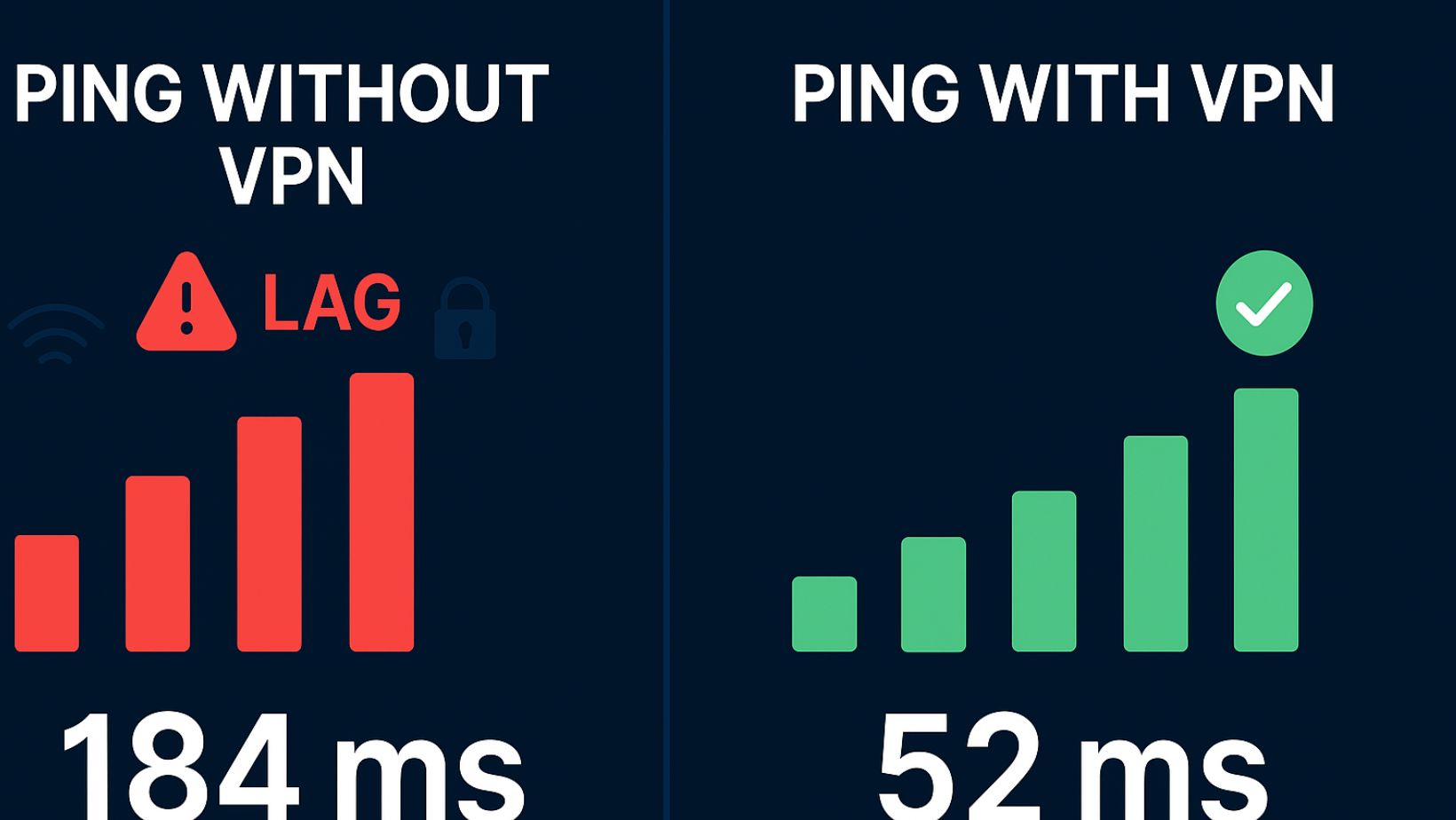
- Use a PC as a virtual router
Pro Tip: Use Split Tunneling
Send only your game traffic through the VPN — this helps minimize latency if you’re multitasking (e.g., streaming, Discord, YouTube).
Final Tips to Maximize VPN Performance in Games
- Choose a server closest to the game’s data center
- Always use Ethernet, not Wi-Fi
- Avoid high-ping times in your region
- Don’t use free VPN — they’re lag traps
Final Verdict: Is a Gaming VPN Worth It in 2025?
Absolutely — if you:
- Play competitive games where every frame matters
- Want to protect against rage-fueled DDoS attacks
- Need access to region-specific content or lobbies
- Are tired of ISP throttling ruining your clutch moments
A gaming VPN isn’t just about security — it’s a competitive advantage.
