In the world of technology, time moves so quickly that even devices from just a few years ago now feel like relics of a forgotten era. Blinking lights, whirring fans, and noisy drives were once signs of a machine coming to life — now they’re quaint echoes from a different digital age. What used to be cutting-edge is now gathering dust in old offices, basements, and the hearts of nostalgic tech enthusiasts.
Let’s take a sentimental journey back to the hardware, interfaces, and devices that once ruled the desks and laps of users everywhere, only to be swept away by the march of innovation. These are the digital dinosaurs we’ll never get back — and maybe that’s okay, but we’ll miss them all the same.
1. A Zoo of Ports: COM, LPT, PS/2 and All the Rest
Before the universal elegance of USB and Thunderbolt, computer motherboards were a chaotic landscape of specialized ports. The back of a typical PC case looked like a control panel ripped straight from a Soviet-era spaceship. You had:
- COM (serial) ports for mice and modems,
- LPT (parallel) ports for printers,
- PS/2 ports for keyboard and mouse connections,
- VGA and DVI for video,
- SCSI for high-speed storage,
- Gameport for joysticks,
- FireWire for digital camcorders,
- IDE and floppy connectors for storage, and
- ISA or PCI slots for expansion cards.
If you got a new device, you had to check what interface it needed — and whether your motherboard could support it. Sometimes that meant opening up the case and installing a new card. It was messy, but there was a certain engineering satisfaction to it.
Today, USB-C has swallowed the functionality of half of those ports. Power, video, data, even Ethernet — one cable to rule them all. As convenient as that is, there’s something strangely comforting about having dedicated connections for each peripheral. You always knew what went where, and everything had its place.
2. CRT Monitors and Their Many Personalities
Cathode Ray Tube (CRT) monitors were the undisputed rulers of desks for decades. These heavy, bulky screens were the original “screen time.” You couldn’t move them easily, they emitted heat like a radiator, and if you left them on long enough, they might even develop screen burn-in or warp slightly at the corners.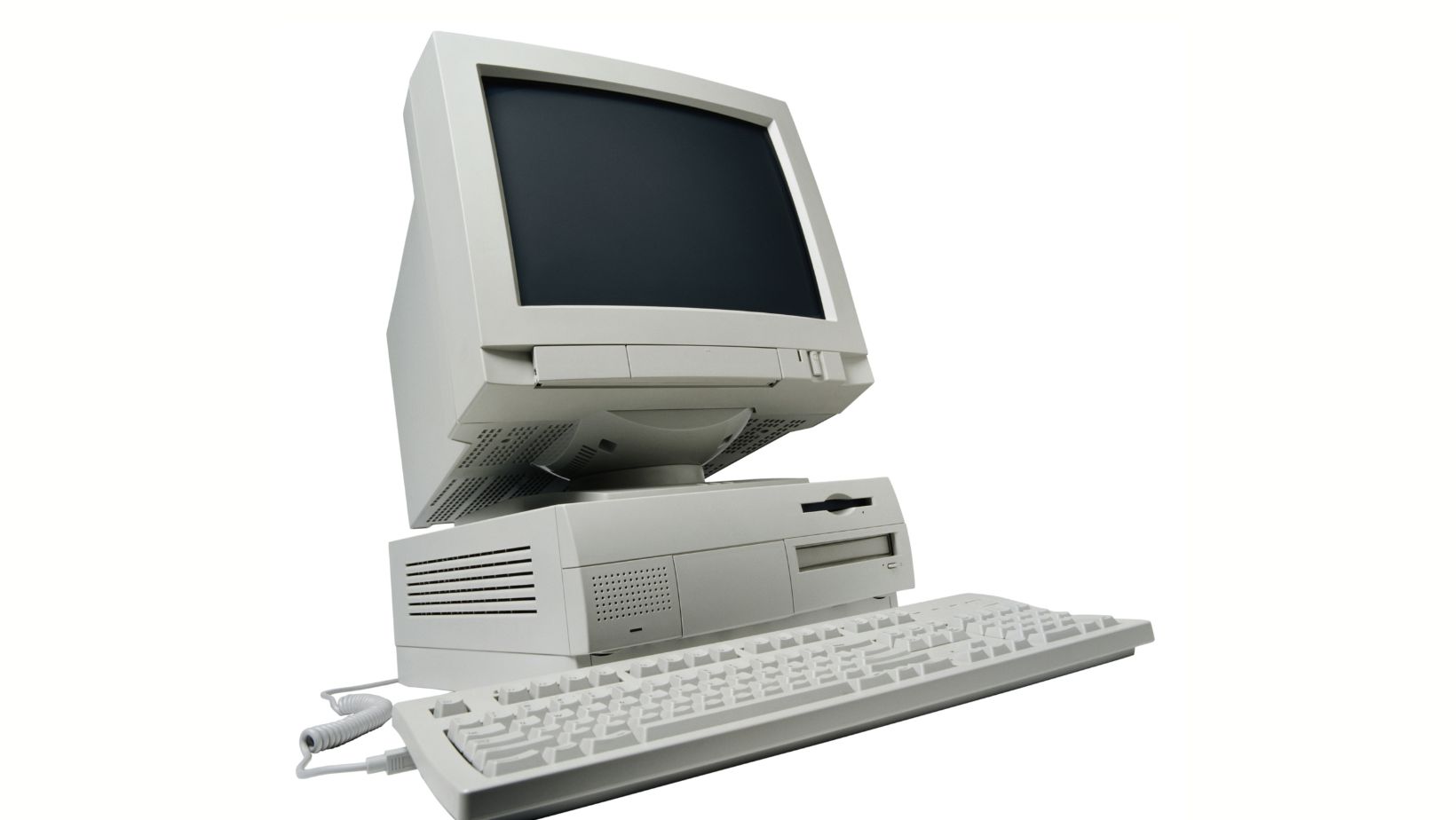
Still, they had a kind of presence. Turn one on and you’d hear the soft ping as the tube came to life, a slight shimmer as it warmed up. If you ever cleaned one with a cloth, you’d feel a static cling pulling at your fingers. And the screen filters—clunky, ugly things hung with rubber bands—were a unique touch, whether to reduce glare or to pretend you were a serious data analyst.
Today’s LCDs and OLEDs are miracles of clarity and energy efficiency. But let’s be honest — they just don’t have character. In the same way, modern digital experiences have evolved beyond recognition. For instance, the online entertainment world is now dominated by platforms like Stay casino, an online casino packed with a huge variety of bonuses, slots, and a vibrant community of players from around the globe. Just like CRTs gave way to high-tech displays, so have traditional games made room for fast-paced, globally connected platforms that offer endless excitement at your fingertips.
3. Ball Mice and the Ritual of Cleaning
Every PC user from the ’90s remembers the satisfying clunk of removing the ball from a mechanical mouse to clean out the rollers. Dirt, hair, and dust would form sticky rings around the tiny wheels inside. It was disgusting — and yet strangely fulfilling to clean.

Those early mice weren’t very precise either. Gamers had to lift and reposition them constantly. But they were tough, mechanical, and weirdly tactile. Today’s optical and laser mice are far more accurate, responsive, and convenient. Still, a part of us misses the old mouse ball — not for its performance, but for its personality.
4. The Turbo Button: Fast, Faster… Slower?
The Turbo button was one of the more enigmatic parts of early PCs. Labeled like something out of a racing game, it promised speed — but ironically, it often slowed things down. Originally, it was included to allow users to reduce the processor’s speed for compatibility with older software, especially DOS games that weren’t designed for faster CPUs.
Of course, few users actually knew that. Pressing Turbo felt like launching into hyperdrive. If nothing else, it made your PC look cooler. Eventually, software became smart enough to adapt to CPU speeds on its own, and the Turbo button became obsolete — but not before earning its place in computing mythology.
5. The Lock on the System Unit
Before the age of biometric security and encryption, physical locks on PC cases were surprisingly common. Some systems wouldn’t even power on unless the key was turned. It was a way to keep nosy siblings or coworkers from messing with your files, rebooting your system, or — horror of horrors — deleting your game saves.
This mechanical security method may seem crude by today’s standards, but it was oddly satisfying. Want to use the PC? Turn the key. No password reset required. Wouldn’t it be nice if modern phones had a little key lock that blocked social media apps until you manually allowed it?
6. Disk Drives: From Floppies to DVDs
Ah, the floppy disk — a flimsy square of plastic with a laughable 1.44 MB of storage. Enough to hold a couple of Word documents or one low-resolution JPEG. But back then, it was plenty. Programs were smaller, data more concise. You’d label them, color-code them, and carry them in little plastic boxes like a DJ with vinyl.
Later came CDs, then DVDs and Blu-rays, each increasing capacity and quality. Who could forget burning a mix CD for a friend? Or installing a game that came on four CDs and had to be swapped mid-install?
But cloud storage, streaming, and USB flash drives killed off physical media. Now, even finding a laptop with a disk drive feels like stumbling into a time warp.
7. Dial-Up Modems and Their Iconic Screech
You never forget your first internet connection — or the dial-up sound. That sequence of beeps, clicks, and static was more than noise. It was a signal that the world was opening up. You were going online. And then someone picked up the phone, and the connection dropped.
Speeds were pitiful — often 56 kbps at best — but it didn’t matter. Websites were simpler, and patience was part of the experience. Today, we’re spoiled by fiber-optics, 5G, and Wi-Fi 6. But there’s a unique charm to the idea that the internet once had an entrance sound.
8. 5400 RPM Hard Drives: The Rumbling Heart of the PC
Old hard drives were noisy beasts. You’d hear them spin up with a metallic whirr, feel them click and chug as they loaded programs or copied files. If something went wrong, the dreaded click of death could signal a drive’s final moments.
At 5400 RPM, they were slow and prone to fragmentation, but they were the backbone of our systems. When SSDs arrived, it felt like black magic — silent, lightning-fast, durable. But the silence also took away a kind of feedback. With a mechanical hard drive, you could hear your computer working.
9. Software Discs and Driver CDs
Once upon a time, buying a graphics card or motherboard came with a little treasure chest: a driver CD. You’d pop it into the tray, install everything from utilities to wallpapers, maybe even a free game.

Magazines like “PC World” came with bundled CDs: “100 Free Utilities,” “50 Must-Have Wallpapers,” “Essential XP Tools.” They were a gateway to software discovery before app stores and GitHub. Today, we download everything, often automatically.
It’s faster, sure. But we’ve lost that tactile sense of ownership — a stack of shiny discs, proudly stored in a spindle or jewel cases.
10. BIOS: Blue Screens, Beeps, and Bravery
Before the polished UEFI interfaces we use now, BIOS (Basic Input/Output System) was a stark blue screen with text menus and no mouse support. You navigated with the arrow keys, held your breath while changing settings, and prayed you didn’t accidentally disable your keyboard or change the boot order in a way you couldn’t undo.
And if you ever had to flash the BIOS? That was a real adventure — creating a bootable floppy, typing cryptic commands, and hoping the power didn’t go out mid-flash.
Now, UEFI has sleek interfaces and even mouse support. It’s more powerful and user-friendly. But it lacks the raw, hacker-like energy of old BIOS.
What’s Next?
As technology advances, we’re gaining speed, efficiency, and convenience — but losing something else along the way: control. Modern laptops have everything soldered on, leaving no room for upgrades. Phones can’t be opened, batteries can’t be swapped, and software is more of a service than something you truly own.
While some of these extinct technologies are best left behind, others remind us of a time when the user had a deeper connection with their machine. When fixing or upgrading meant touching real components, not just downloading a patch.
Maybe, just maybe, a little digital nostalgia is good for the soul.
