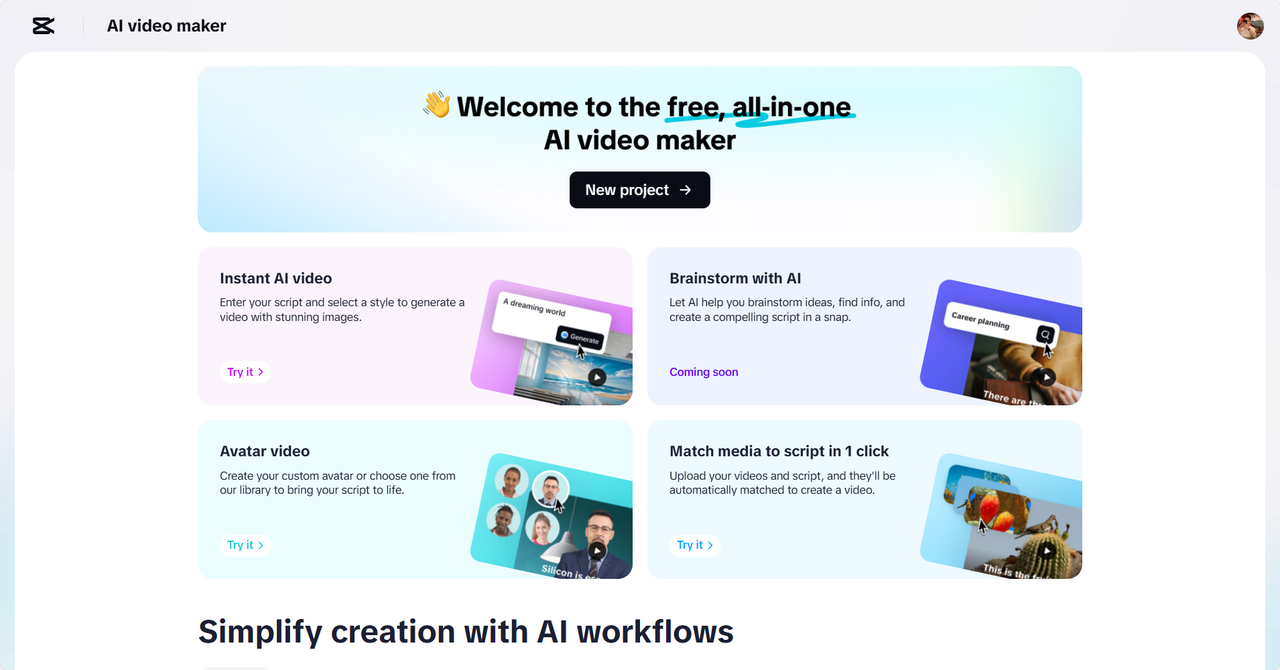
The emotional pulse of any video is music. It can enhance your images, enrich your message, and develop a memorable impression among the audience. The choice of a soundtrack determines how well you tell your story. CapCut Web is an all-in-one creative platform that enables you to match music with emotion through its powerful music library and mood settings editor. Combined with the AI video editor, this feature changes the way you add mood and meaning to visual content.
The Psychology of Music in Video
When images stop, music talks. It appeals to emotion, creates a perception, and manipulates the flow of storytelling. A soft piano background can create nostalgia. Anticipation can be made through an increased orchestral score. Sounds evoke emotions and memories that pictures cannot always bring. The identical video shot has a distinct feel associated with a cheerful song compared to suspenseful music. This is because music is a silent storyteller. It not only accompanies your story, but it also becomes part of it. Realizing this relationship allows you to manage the perception of scenes by viewers.
Navigating CapCut Web’s Music Library
CapCut Web makes choosing music easy, but it doesn’t restrict your imagination. You can search for music by mood, genre, emotion, or tempo. Want to show romance or tension? You can search by mood to get matching tracks. The site allows you to preview music in your calendar. You can also add several layers to your music to create a deeper sound and soundscape. If your video has various emotional beats, you can select individual tracks for each scene. With CapCut Web, music is fully editable in terms of order, timing, and layering, allowing you to adjust the music to fit your story’s speed.
Aligning Visual Effects with Musical Intensity
Your visuals should also support your music to create a unified emotional experience. Slow motion is highly effective when paired with soft piano, focusing on drama and emotion. Apply romantic songs with warm-toned filters, and horror or suspense with colder tones. Typography also plays a significant role. Align the font type and rhythm of captions with the beat or feeling of the song. The synchronization of images and music in this manner improves your narration. CapCut Web allows this fine-grained control with a user-friendly set of editing options. You will be able to pinpoint moments, evoke emotional responses, and direct the reactions of your viewers.
Creating Musical Story Arcs with Scene Sequencing
A narrative progresses best with the aid of a musical arc. Have the music run parallel to your visual stream. Begin with light or neutral colours. Increase the tension or excitement by overlaying with louder tracks. Fade-ins can be used to begin new scenes, and fade-outs can be used to end emotional scenes—the pacing and layering count. CapCut Web enables you to create music that develops with your narrative. The audio transitions between scenes can be seamless, following the narrative flow. Timing and transitions can be manipulated directly in the timeline to make sure each beat is timed to the visual beat.
Using text to audio free options in your mid-editing phase adds another layer of depth. Convert dialogue into engaging voiceovers that blend naturally with your background music. This keeps the pacing fluid and enhances storytelling.
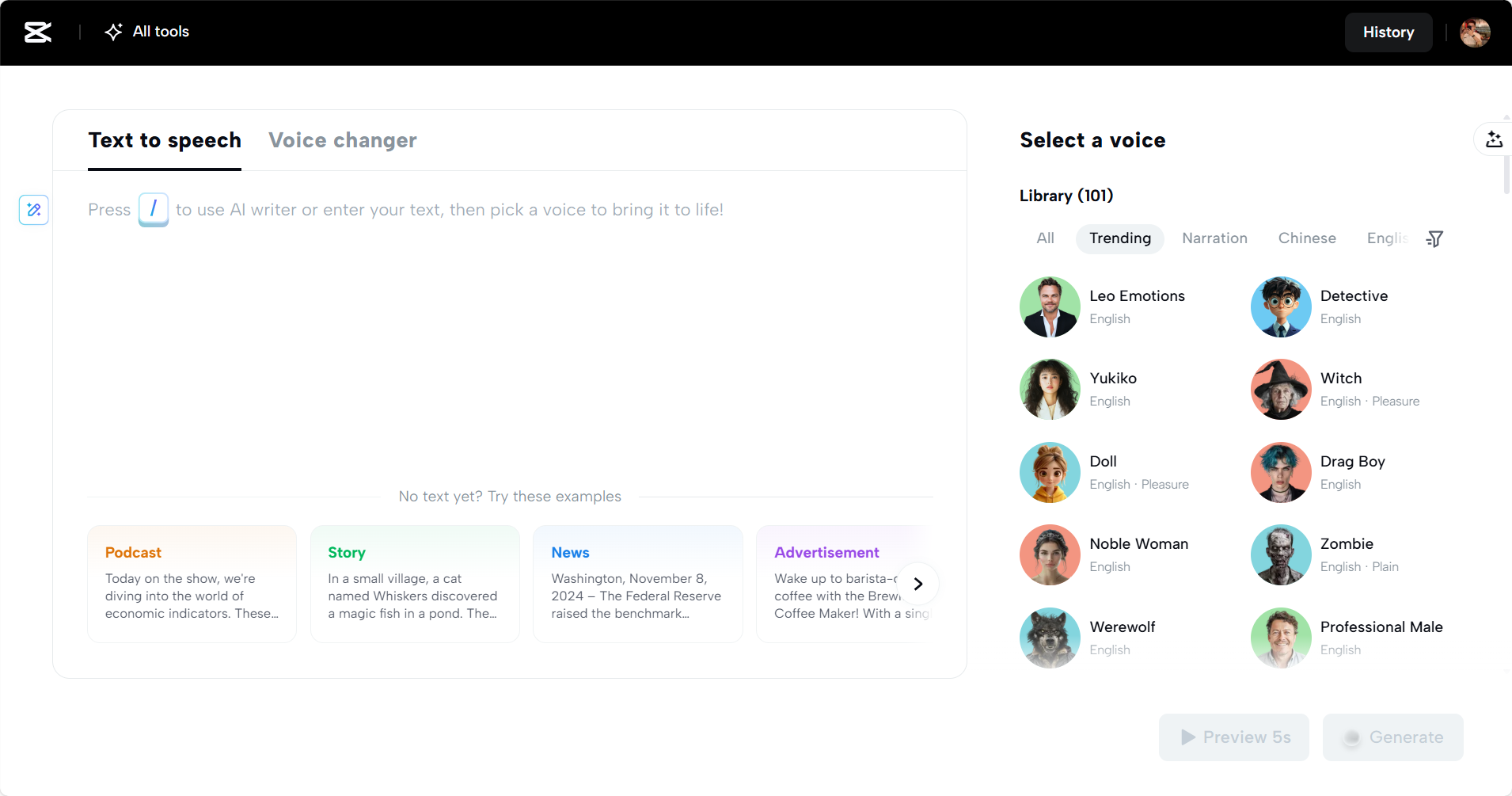
As your video becomes more immersive, you can explore character-driven edits using a voice changer. Switch between voice styles or tones to match the emotional direction of each scene. Whether you’re working with dramatic monologues or energetic commentary, tone consistency amplifies engagement.
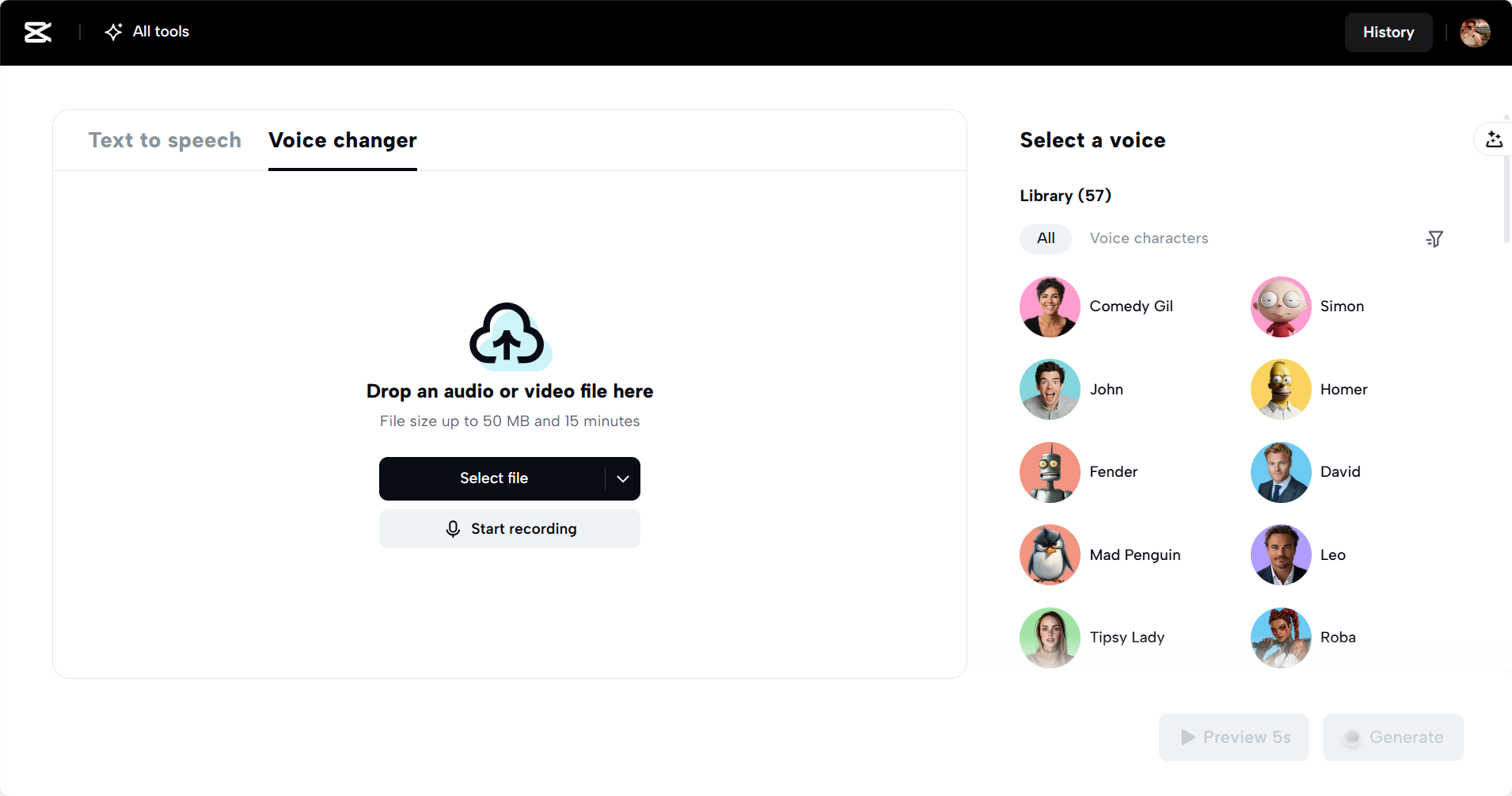
Setting the Right Tone with Music in Every Scene
Step 1: Start with the Right Script Flow
Click on the “Script” tab and enter your “Topic” and “Key points” to create a structured flow that sets the tone for your video. Ensure your messaging guides the music style. Once you’re confident in the structure, press “Create” to move on.
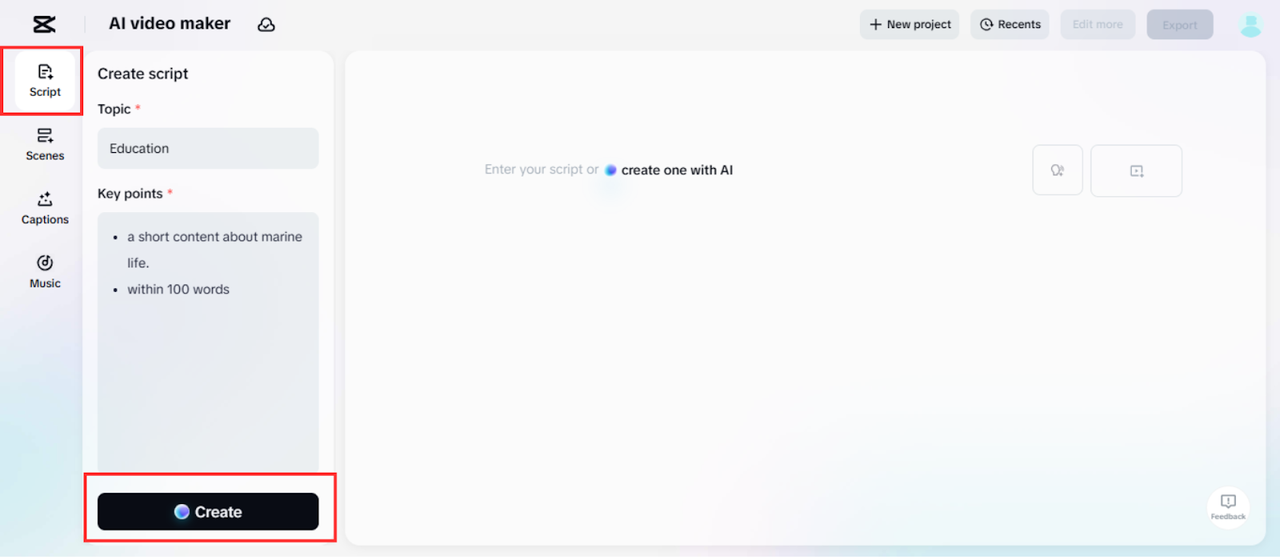
Step 2: Sync Visuals and Choose the Right Sound
Head over to “Scenes” to pair voiceovers with your scenes. Create AI avatars that reflect your message visually, or explore the avatar collection to match your mood. If voice only is needed, go to “Voice,” pick a fitting narrator, and click “Apply for all scenes.” After that, go to the “Captions” tab to add lyrics-style or expressive subtitles. Then, dive deep into the “Music” library—CapCut gives you thousands of tracks. Match melodies to emotions, whether it’s upbeat, dramatic, or ambient.
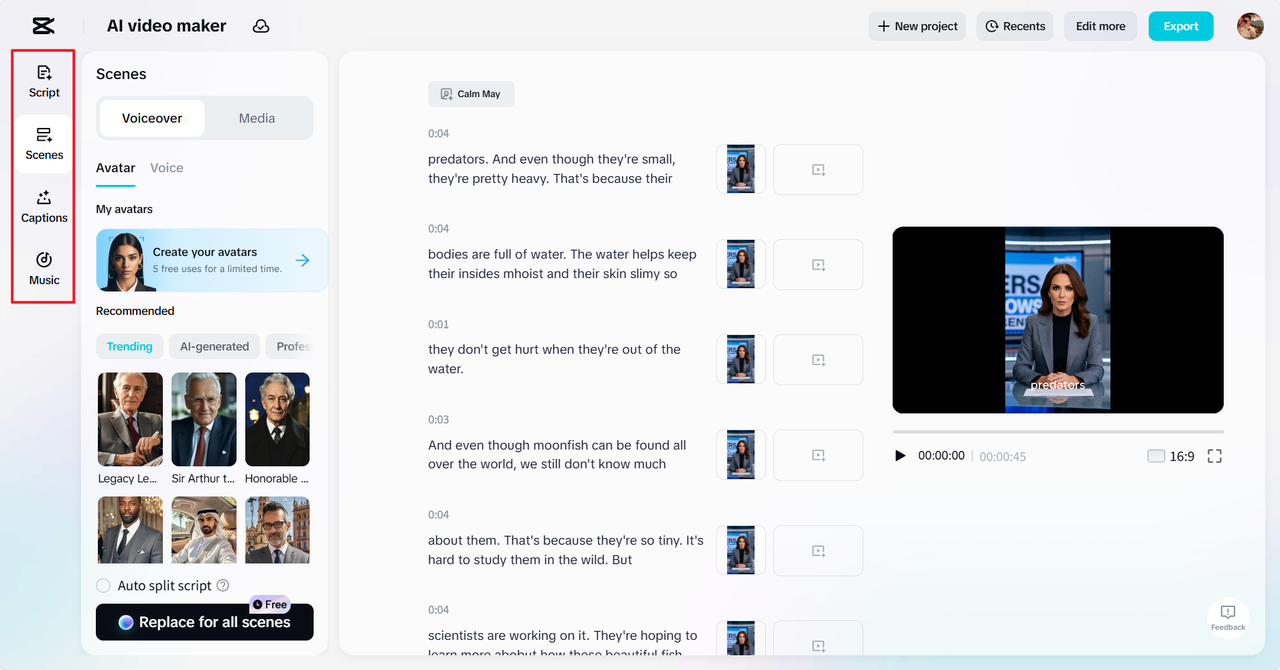
Step 3: Export or Fine-Tune with More Tools
Review the preview. If the music and mood hit just right, click “Export” and adjust your output format. Want more control over audio balance, transitions, or effects? Click “Edit more” to enter CapCut Online and refine every emotional detail of your video.
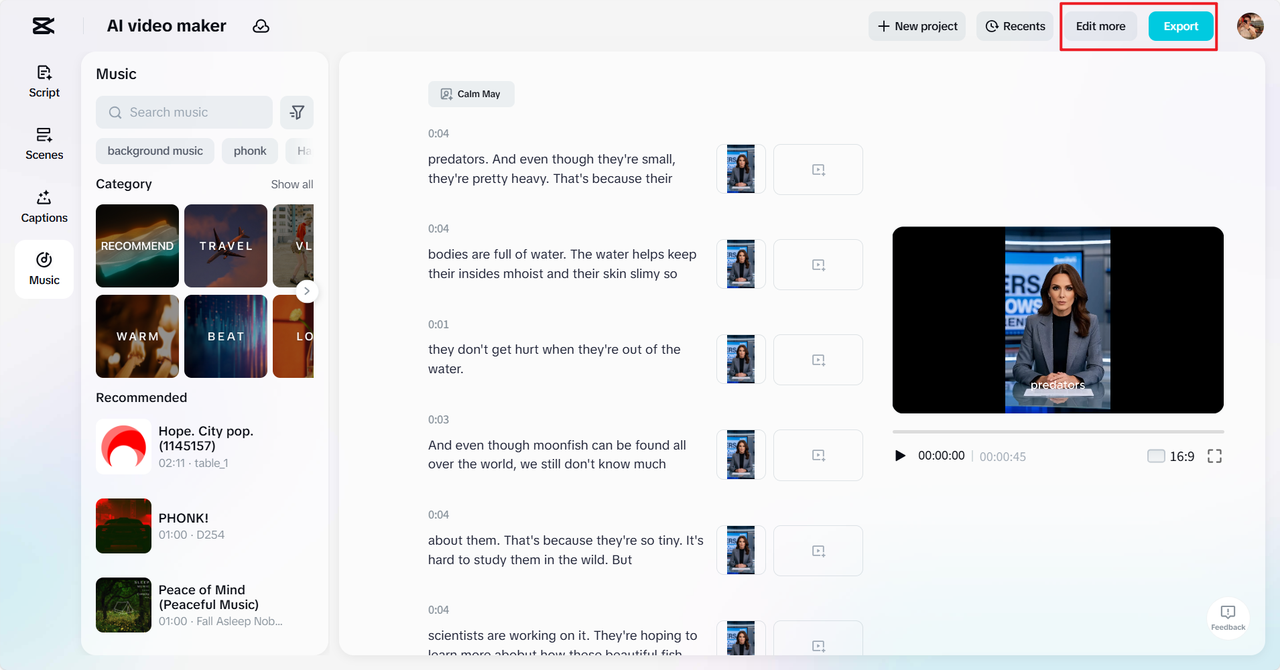
Conclusion
Music and visuals must work together to deliver powerful content. Great videos rely not just on sharp visuals but also on meaningful sound. CapCut Web makes this creative process simple and efficient. You can craft an emotional journey with music, scene structure, and visual filters. Its music library and intuitive editing tools ensure that your video communicates its intended mood with clarity and power. By using CapCut Web’s features, you create not just videos—but experiences.