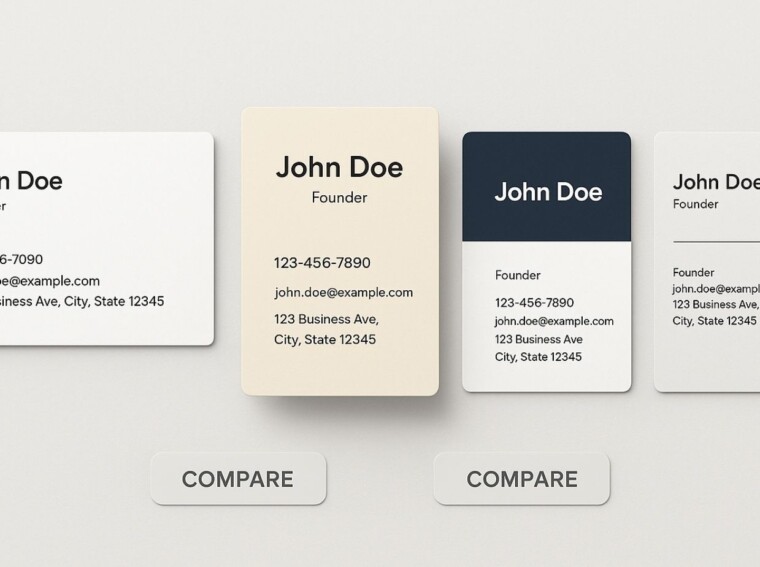When I realized my business card needed to do more
Starting my own photography business was exciting — but also overwhelming. I had a name, a few good client leads, and a social media page. What I didn’t have was a brand identity. Or even a basic business card.
I figured I could get by without one until I attended a small local event and met a potential client. They asked for a card, and I had to say, “I’ll DM you later.” It felt unprofessional, and it made me realize I needed something tangible — something that represented my work and left an impression.
But designing something from scratch? That seemed way out of reach. I didn’t have a design background or the funds to hire a professional. That’s when I started researching AI-powered tools. I wasn’t expecting much — but the results surprised me.
My step-by-step journey from idea to card

The moment I decided to create a card, I knew I didn’t want a bland template. I wanted something unique and modern, but simple enough to work across styles — from weddings to product shoots.
Here’s what the process looked like using AI tools:
Step 1: Clarifying my brand
The tool I used started by asking about my business name, industry, and tone. I chose a few descriptive words — “minimal,” “warm,” “professional” — and the AI translated them into font and color suggestions. That instantly gave me direction.
Step 2: Creating a logo
Since I didn’t have a logo yet, the AI helped me generate one that fit my style. It was clean and subtle — just my name with a soft icon — but it looked intentional. That became the anchor for my business card design.
Step 3: Exploring layouts
Next came the card templates. Instead of dumping a long list of options, the tool gave me a few layouts tailored to my brand style. I could preview them in real-time, and even switch between horizontal and vertical formats to see what felt best.
Step 4: Customizing the card
Once I picked a layout, I edited the text, changed the font size, and added a line with my tagline. I included my contact details and social handle, then adjusted spacing to keep everything neat. The AI automatically aligned elements and adjusted spacing so nothing ever looked “off.”
Step 5: Downloading and printing
With just a few clicks, I had a print-ready version. I sent it to a local printer that same afternoon. It looked professional, polished — and most importantly — like me.
I used Turbologo for the final version, which gave me just the right balance between structure and creative freedom. It made the whole process simple and honestly enjoyable.
Lessons learned and tips for beginners
Now that I’ve handed out dozens of these cards, I can confidently say it was one of the best branding decisions I made early on. Here’s what I learned — and what I wish I had known sooner:
- Design doesn’t have to be scary. With the right tool, you don’t need to be an expert to create something that looks good and feels professional.
- Start with a clear tone. Whether it’s elegant, bold, or playful — knowing the mood you want your brand to convey will guide everything.
- Less is more. Clean design, easy-to-read text, and plenty of white space go a long way.
- Stay consistent. Use the same colors and fonts across your social media, website, and card to build trust and recognition.
- Test print before bulk ordering. Always order a sample first to check how it looks and feels in real life. I caught a small font sizing issue just in time.
Using a business card generator made it easier to experiment without the stress of “getting it right” the first time. I could explore ideas quickly and learn through doing — and that, for me, was invaluable.
The result — and how it changed how people saw my brand
The first time someone held my new card and said, “This is really nice — who made it?”, I smiled and replied, “I did.” That moment made me realize I wasn’t just handing out contact info — I was handing out a piece of my brand.
It opened conversations. It made me memorable. And it gave me confidence.
If you’re just starting out and feeling unsure about branding or design, I can say from experience: it’s more doable than you think. With a little help from AI, you can create something that truly reflects your business — even if you’re starting from zero.
Give it a try. Your next great client might remember you because of the card you designed today.