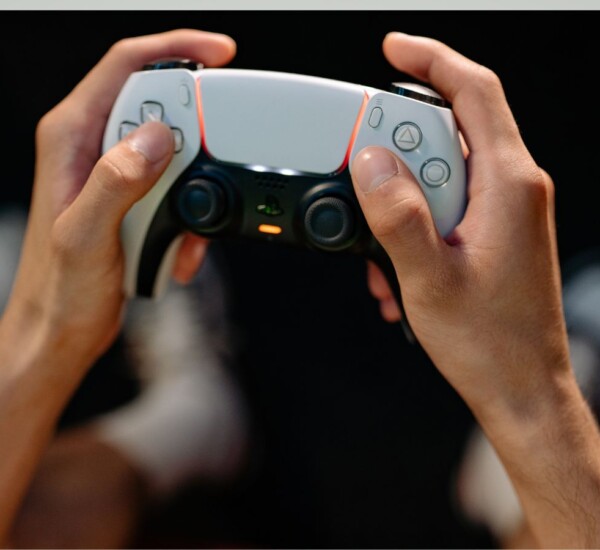Everything PC
In 2026, the crypto gambling landscape has matured beyond early experimentation and bonus-driven traffic spikes....
Picture this: You’re staring at your computer, heart pounding, ready to wipe it clean. Maybe...
Picture this: It’s 2 a.m., you’re hunched over your keyboard, and you’ve just heard the...