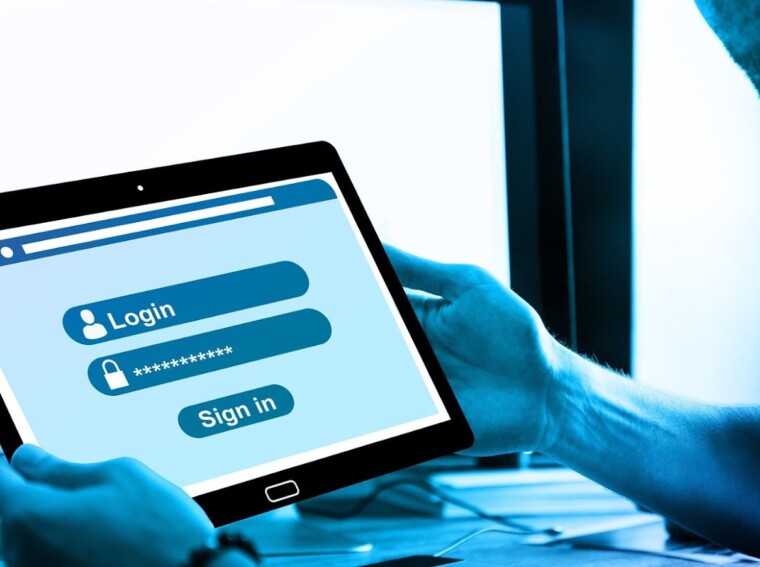As a recreational or professional gamer, you have probably acquired the tools of the trade. That likely includes a quality game controller, a good headset for easy communication, and VR goggles. At the game level, you have probably also invested money in certain game features that you use to make the gaming experience more complete.
Here is an interesting question? How easy would it be for an outsider to access your gaming information? If you don’t have the proper security to protect your gaming device and game sites, you are at risk of losing precious time and money. Have you ever considered using a password manager?
Why Games Should Use a Password Manager Like NordPass
After investing a lot of time, effort, and money in your gaming activities, you have an obligation to yourself to make sure access to your gaming activities is protected. The best way to do that is to make sure you are using passwords that would make it difficult for intruders to get at what you have in place.
If you are like most people, you are probably making common mistakes related to your use of passwords. Are your passwords simple? Are you using a standard personal password on too many of your gaming apps and websites? Do you often forget your passwords, leaving yourself in a difficult situation? Yes, these are common mistakes that people make.

As you contemplate how to better manage your passwords, ask yourself this very simple question: “how secure is my password?” No matter what your answer might be, a password manager like Nordpass can and will make your password or passwords more secure.
If you need further reasons to use a password manager, consider the following:
- Password managers can expose the fact that your current passwords are too simple and vulnerable to intrusion by hackers
- Password managers have random password generators that can create passwords that are easy to remember but difficult for outsiders to decipher
- You would only need to remember one password. That would be the password you would need to access the database of passwords stored by your password manager
- Password managers store passwords, which allows you to use a larger number of passwords to cover your websites and apps. Doing this ensures that someone gaining access to one app/website won’t likely get access to others
- Some password managers like NordPass will allow you to easily sync your entire password database across all of your devices
Here’s the bottom line. As a recreational or professional gamer, you rely on being able to get easy access to your games. Sometimes, time is essential if you are scheduled to participate in an online eSports competition. The slightest delay because of a password problem can negatively affect your gaming experience.
If you have lots of apps and games tied to a password or passwords, you can make life easy by letting a password manager like NordPass keep track of your passwords on your behalf.
How to Determine If Your Password or Passwords Are Safe
So far, the discussion here has focused on telling you how you can benefit from using a password manager like NordPass. If you need further motivation to use a password manager, consider this. Just how secure are your passwords?
Did you know a good hacker can crack a reasonably simple password in about 15 minutes? With such a small investment of their time, there is plenty of motivation for a hacker to go after what people like you are trying to protect.
In recent years, software security companies have come up with some pretty good protocols for developing strong and secure passwords. If you want to test the secureness of your current password or passwords, you should apply them against the most recent protocols. And if you want to check if a person is secure and doesn’t have a criminal record you can do it with background check for free online.
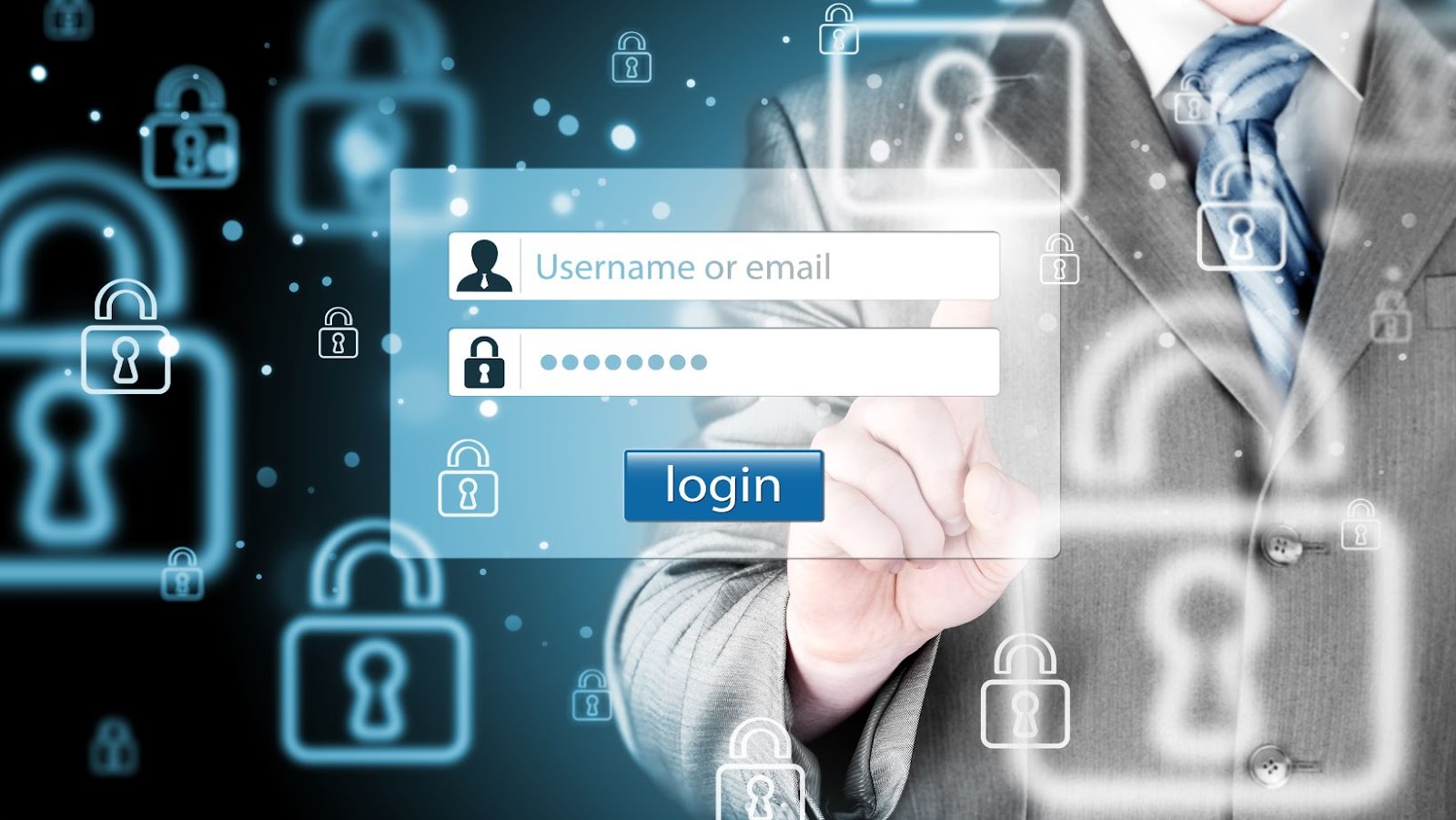
Here are some of the current protocols that top software security companies are recommending for protecting passwords:
- Length of Password – the longer the better, 12 to 16 words recommended
- Avoid Continuous Characters like numbers or letters of the alphabet
- Keep Passwords Uniques across multiple mobile apps and websites – nothing wrong with a different PW per app/website
- Avoid Personal References – avoid birthdates, family or pet names, or address references
- Complexity Words – Mix up numbers, letters, and symbols with no rhyme or reason
If you apply these “rules,” It’s hackers beware.